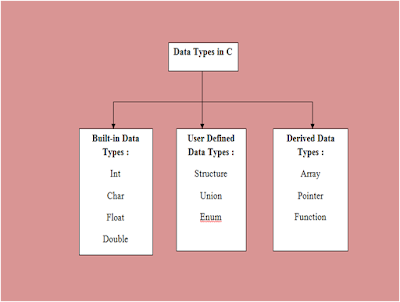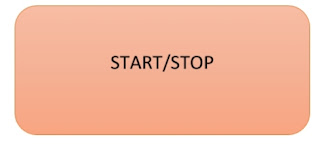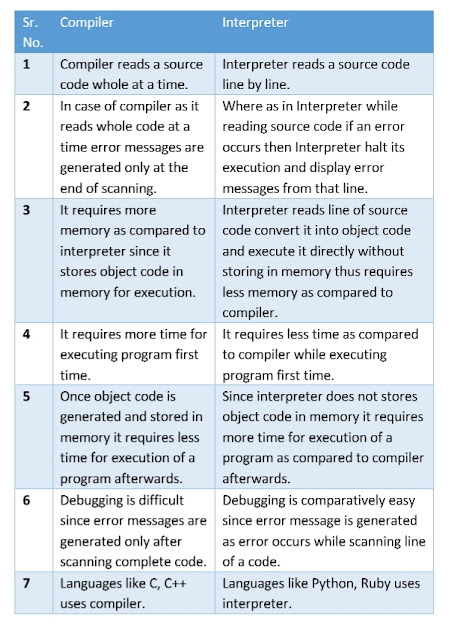Accepting Input from User
Accepting Input from User : There are two different ways to accept input from user 1) Accepting input from standard input/output console : Here we first display some message to user about what should be entered as input and then we accept it using scanf (). Scanf() is a built-in function of C language which accepts input. Syntax : scanf("formatspecifier",&var_name); Where format specifier specifies data type of input like %d indicates data is in integer format, %c means data in character, %f means data is float values etc. Let's consider simple C program to calculate addition of two integers given by user #include<studio.h> int main() { int n1,n2,result; //to display message to user printf("Enter two numbers :"); /*accepting two numbers using single scanf statement*/ Scanf("%d%d",&n1,&n2); result = n1 + n2; //display addition of numbers ...